Interesting software?
Interesting software?
Now that I have my computers hardware decided I am looking into some interesting software to replace or add to the current stuff. In a different thread DNR was talking about replacing taskman with process explorer. any other suggestions?
@B_B I just realized that there is no thread dedicated to software.
@B_B I just realized that there is no thread dedicated to software.
Well Kirk this is the sticky ground. See my friend the world of software is pretty vast. As a matter of fact it's goddamn huge. So what do you wanna do ? I mean if you want to edit pics then let's talk about Photoshop.
So which field are we discussing here ??
Anyway what ever you do, I figured that you will eventually copy disk so check out ImgBurn. It's much much smaller than Nero but twice as efficient. http://www.imgburn.com/
So which field are we discussing here ??
Anyway what ever you do, I figured that you will eventually copy disk so check out ImgBurn. It's much much smaller than Nero but twice as efficient. http://www.imgburn.com/
I second that. Imageburn rocks, but dvd decrypter is a lot better, since it lets you rip dvds straight to an iso file and vice-versa. although, dvd decryper doesn't let you copy or burn cds.
Anyway, a good place to find the kind of software that you're looking for is www.majorgeeks.com
Anyway, a good place to find the kind of software that you're looking for is www.majorgeeks.com
¯\_(ツ)_/¯ It works on my machine...
im not sure what exactly i want to change. i come to these threads with an open mind. I hope you guys can recommend whatever the topic is, i then google and research it and decide if thats what i want to do.
Like you said DrVirus, the world of software is huge. so I'm always looking for new programs and interesting things.
Imageburn is a good program.
When i burn my movies that I dl i always use convertXtoDVD. (I'm thinking about writing a tut on how to do this and some of the programs features).
Basically, I'm just looking for suggestions.
@DrV cool avatar btw
Like you said DrVirus, the world of software is huge. so I'm always looking for new programs and interesting things.
Imageburn is a good program.
When i burn my movies that I dl i always use convertXtoDVD. (I'm thinking about writing a tut on how to do this and some of the programs features).
Basically, I'm just looking for suggestions.
@DrV cool avatar btw
Since you are downloading stuff u should have a lot of data you would like to save. Trust me I know what it feels like to loose a huge chunk of it. Anyway to save you from such incidents check out Stellar Phoenix. It has always worked for me.
http://www.stellarinfo.com/
P.S. Thanks about the avatar, it's one of my favorite mutants
http://www.stellarinfo.com/
P.S. Thanks about the avatar, it's one of my favorite mutants
I agree the software realm is subjective - some people do nix/nux some windows. You still have commandline vs GUI, and not all tools work on all machines nor do 'everything'.
Process Explorer might be too heavy for some users right now. They can't look at the busy screen of PE on a booting machine and identify every process yet - so the use of applications like maybe "Advanced Windows Service Manager" is looks simple with its snap shot kind of view than an active window in PE.
Even tools like Sam Spade - people said why use it - you can go to WHOIS, you can use ping and GET from your telnet, you can crawl a website manually by typing commandlines in your browser, etc - but Sam Spade just makes it easier to do from one console, faster, in a graphical format.
Then there are security tools, firewalls, AVPs, malware scanners - I sometimes don't share this nfo in public and even change them up - as not to reveal my security plans. Some tools for vuln scanning - we keep those cards close to the chest.
I think we have done software lists before, but they turn out to be discussions of why one thinks those are good or not - from their personal POV - which might not matter to you.
My tool recommendation is open
<any>host-based firewall
<any>updated AVP/malware scanner
<any>Wifi locator
<any>decent encryption scheme
Wireshark
Sam Spade
Process Explorer (or <any> baseline active process tool)
Don't forget file structure when you set up the new machine:
HDD: OS, tools
External Memory Storage: archive of music, photos, important docs
(don't run applications on the EMS Read Only, etc)
DNR
Process Explorer might be too heavy for some users right now. They can't look at the busy screen of PE on a booting machine and identify every process yet - so the use of applications like maybe "Advanced Windows Service Manager" is looks simple with its snap shot kind of view than an active window in PE.
Even tools like Sam Spade - people said why use it - you can go to WHOIS, you can use ping and GET from your telnet, you can crawl a website manually by typing commandlines in your browser, etc - but Sam Spade just makes it easier to do from one console, faster, in a graphical format.
Then there are security tools, firewalls, AVPs, malware scanners - I sometimes don't share this nfo in public and even change them up - as not to reveal my security plans. Some tools for vuln scanning - we keep those cards close to the chest.
I think we have done software lists before, but they turn out to be discussions of why one thinks those are good or not - from their personal POV - which might not matter to you.
My tool recommendation is open
<any>host-based firewall
<any>updated AVP/malware scanner
<any>Wifi locator
<any>decent encryption scheme
Wireshark
Sam Spade
Process Explorer (or <any> baseline active process tool)
Don't forget file structure when you set up the new machine:
HDD: OS, tools
External Memory Storage: archive of music, photos, important docs
(don't run applications on the EMS Read Only, etc)
DNR
-
He gives wisdom to the wise and knowledge to the discerning. He reveals deep and hidden things; he knows what lies in Darkness, and Light dwells with him.
He gives wisdom to the wise and knowledge to the discerning. He reveals deep and hidden things; he knows what lies in Darkness, and Light dwells with him.
- Pong18
- Cyber Mushroom

- Posts: 357
- Joined: 20 May 2009, 16:00
- 14
- Location: Manila, Philippines
- Contact:
well kirk if u want i have some softwares to recommend some useful some just for fun... here it is:
Taskbar shuffle 2.5
-this is useful when you are handling multiple windows and want to rearrange your taskbar's and systray's buttons/icons. similar to the windows 7 function to rearrange the taskbar... actually this is where 7 got the idea... but this 1 is better...
-can be used in both XP and Vista x86 and x64 versions
Task Killer 2.3
-this 1 is useful for ending tasks from task manager without openning task manager. it has a systray icon for quick accessing.
-can be used in XP, haven't tested it yet in vista but i know it works.
The Wonderful Icon
-this 1 is useful also if you have multiple windows and you want to make some disappear without closing them. you can assign shortcuts to minimize any window to the systray, for shutdown, log off, maximize, etc... quite useful if you always multitask.
-can be used in both XP and Vista x86 and x64 versions
Rocket Dock
-similar to Mac's object dock you can place shortcuts and windows in this dock... this 1 is freeware and more lightweight unlike stardock's objectdock... if u want objectdock 4 free you can torrent it, stardock's only advantage is its User Interface, it features better and more detailed icons and more customizable than rocketdock.
-can be used in both XP and Vista x86 and x64 versions
Magic 8 Ball Sidebar Gadget
-if u like using the windows sidebar either the vista version or the xp ported 1, this is fun to use. when you are encountering decision problems, you can always ask the magic 8 ball for suggestions. quite fun to use might i add.
-can be used in both XP and Vista x86 and x64 versions
Timed Shutdown 1.30
-very useful gadget for scheduling the shutdown of your computer... especially when you are doing something that requires a large amount of time and you want to go to sleep but you can't leave the computer on... just run this app and schedule what time your pc should shut down then go to bed and let it do its job... i use this when i am copying huge files to my back up but can't wait for it to finish or when i am converting videos or music.
-can be used in both XP and Vista x86 and x64 versions
Glass 2k
-this is also useful when handling multiple windows... make your windows transparent and back to opaque with the trigger of a hotkey, so you could see what's behind your window for easy access. very useful when copying contents of a scanned image document to a document if you don't have OCR(optical chracter recognition) software.
-can be used in XP, haven't tested it yet in vista
well that's all for now time to go back to work my meal break is over... be suggesting more later... hope you like it... these are all FREEWARE and just linked from their original pages.
Taskbar shuffle 2.5
-this is useful when you are handling multiple windows and want to rearrange your taskbar's and systray's buttons/icons. similar to the windows 7 function to rearrange the taskbar... actually this is where 7 got the idea... but this 1 is better...
-can be used in both XP and Vista x86 and x64 versions
Task Killer 2.3
-this 1 is useful for ending tasks from task manager without openning task manager. it has a systray icon for quick accessing.
-can be used in XP, haven't tested it yet in vista but i know it works.
The Wonderful Icon
-this 1 is useful also if you have multiple windows and you want to make some disappear without closing them. you can assign shortcuts to minimize any window to the systray, for shutdown, log off, maximize, etc... quite useful if you always multitask.
-can be used in both XP and Vista x86 and x64 versions
Rocket Dock
-similar to Mac's object dock you can place shortcuts and windows in this dock... this 1 is freeware and more lightweight unlike stardock's objectdock... if u want objectdock 4 free you can torrent it, stardock's only advantage is its User Interface, it features better and more detailed icons and more customizable than rocketdock.
-can be used in both XP and Vista x86 and x64 versions
Magic 8 Ball Sidebar Gadget
-if u like using the windows sidebar either the vista version or the xp ported 1, this is fun to use. when you are encountering decision problems, you can always ask the magic 8 ball for suggestions. quite fun to use might i add.
-can be used in both XP and Vista x86 and x64 versions
Timed Shutdown 1.30
-very useful gadget for scheduling the shutdown of your computer... especially when you are doing something that requires a large amount of time and you want to go to sleep but you can't leave the computer on... just run this app and schedule what time your pc should shut down then go to bed and let it do its job... i use this when i am copying huge files to my back up but can't wait for it to finish or when i am converting videos or music.
-can be used in both XP and Vista x86 and x64 versions
Glass 2k
-this is also useful when handling multiple windows... make your windows transparent and back to opaque with the trigger of a hotkey, so you could see what's behind your window for easy access. very useful when copying contents of a scanned image document to a document if you don't have OCR(optical chracter recognition) software.
-can be used in XP, haven't tested it yet in vista
well that's all for now time to go back to work my meal break is over... be suggesting more later... hope you like it... these are all FREEWARE and just linked from their original pages.
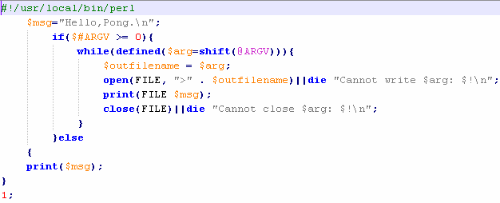
- bozotheclown138
- Fame ! Where are the chicks?!

- Posts: 172
- Joined: 07 Feb 2009, 17:00
- 15
- Contact:
ah pong beat me to it object dock is my favorite, then you get winlogin or something and winstartup, idk if your looking for a great site though check out these (sorry if they've been mentioned)
www.wincustomize.com
www.stardock.com
www.wincustomize.com
www.stardock.com

