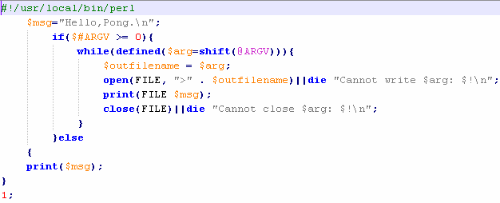Aftermarket northbridge cooler?
- Antim4tter
- Newbie

- Posts: 3
- Joined: 16 May 2009, 16:00
- 14
Aftermarket northbridge cooler?
Does anyone here have overclocking experience? I am simply wondering if I require a new northbridge cooler or if my old one will be sufficient. I am attempting to go from 2.66 to 3.66 !! Thnx
- bad_brain
- Site Owner

- Posts: 11636
- Joined: 06 Apr 2005, 16:00
- 19
- Location: In your eye floaters.
- Contact:
hm, hard to tell in general....depends mostly on your mainboard, but also on the airflow in the case and the CPU cooler. a topflow CPU cooler can provide some cooling to the mainboard elements too (depends on the cooler model of course) while a tower cooler don't.
so, give us some more details:
- mainboard model
- case (midi or big, fans)
- CPU cooler
- what mainboard/case temp you have at the moment

so, give us some more details:
- mainboard model
- case (midi or big, fans)
- CPU cooler
- what mainboard/case temp you have at the moment
-
pseudo_opcode
- cyber messiah

- Posts: 1201
- Joined: 30 Apr 2006, 16:00
- 17
- Location: 127.0.0.1
Re: Aftermarket northbridge cooler?
I wouldnt do that, unless i had something like vapour compression cooling,Antim4tter wrote:Does anyone here have overclocking experience? I am simply wondering if I require a new northbridge cooler or if my old one will be sufficient. I am attempting to go from 2.66 to 3.66 !! Thnx
if you dont have any experience with overclocking, probably you should do some research online, you'll learn a lot of things, for instance, you'll learn that over clocking is done in small increments, which includes the right combination of core and memory clock, along with voltages.
And you test for system stability and temperature, before going further,
if have spare money to buy things to blow up, go ahead and do it from 2.66 o 3.66, assuming your hardware supports it.
But, floodhound is the electronics expert, better wait for his advice.
- floodhound2
- ∑lectronic counselor

- Posts: 2117
- Joined: 03 Sep 2006, 16:00
- 17
- Location: 127.0.0.1
- Contact:
Why would you want to overclock your computer? The gains are so minimal in contrast to the destruction / instability that can / will happen.
Here is the reason its not a good idea.
- Processors are grown on a crystal and they have like all things in nature, imperfections. The impurities inhibit the "simi-conduction" properties of the processors "transistors." This means that at times the transistor is a conductor under X condition, but yet an insulator at Y condition, thus the name semiconductor.
-The processors manufacture will find the "sweet spot" or frequency by examining the impurities in the crystal. Based on the number of impurities and the desired frequency they can electroplate a safe run frequency. Any attempt to increase this frequency will begin this chaos in the processor where heat can not be removed quickly enough. This is why cooling is a necessity and becomes more so as the frequency is increased.
- Frankly speaking your northbridge will not need extra cooling if it has a limit on the maximum frequency it can run at. If you can set it to a clock multiple, then what ever came on the motherboard used for cooling it should work. I would put on an aftermarket heatsink and fan just to keep the norhtbridge cool in an effort to keep it running longer.
- An after market CPU cooler is a must because of what I mentioned earlier the manufacture usually supply the CPU cooler based on the the frequency, watts of heat removed etc.
I hope this helps.
Just a quick note - The processor is the hottest thing man has ever made per square / mm.
Here is the reason its not a good idea.
- Processors are grown on a crystal and they have like all things in nature, imperfections. The impurities inhibit the "simi-conduction" properties of the processors "transistors." This means that at times the transistor is a conductor under X condition, but yet an insulator at Y condition, thus the name semiconductor.
-The processors manufacture will find the "sweet spot" or frequency by examining the impurities in the crystal. Based on the number of impurities and the desired frequency they can electroplate a safe run frequency. Any attempt to increase this frequency will begin this chaos in the processor where heat can not be removed quickly enough. This is why cooling is a necessity and becomes more so as the frequency is increased.
- Frankly speaking your northbridge will not need extra cooling if it has a limit on the maximum frequency it can run at. If you can set it to a clock multiple, then what ever came on the motherboard used for cooling it should work. I would put on an aftermarket heatsink and fan just to keep the norhtbridge cool in an effort to keep it running longer.
- An after market CPU cooler is a must because of what I mentioned earlier the manufacture usually supply the CPU cooler based on the the frequency, watts of heat removed etc.
I hope this helps.
Just a quick note - The processor is the hottest thing man has ever made per square / mm.
- bad_brain
- Site Owner

- Posts: 11636
- Joined: 06 Apr 2005, 16:00
- 19
- Location: In your eye floaters.
- Contact:
if you still really want to overclock here's the cooler I would recommend:
http://www.overclock3d.net/reviews.php? ... u_cooler/1
it is the one I am using, so I can say for sure it is a real good one, the CPU temp never went over 50 degrees Celsius yet (AMD X2 6000+), even after hours of playing Far Cry 2 on high settings...with the boxed default AMD cooler even the idle temp was higher than it is now under load.
it is also VERY silent, I had to check 2 times yet if it is really running...
especially for overclocking a topflow cooler is much more recommended than a tower cooler because it also cools the mainboard and RAM as side-effect (additionally topflowers have a better compatibility with different cases, for good tower coolers you need really wide cases of at least 22 cm).
if you decide to get that cooler first make sure it is compatible with your mainboard:
http://www.noctua.at/main.php?show=comp ... =18&lng=en

http://www.overclock3d.net/reviews.php? ... u_cooler/1
it is the one I am using, so I can say for sure it is a real good one, the CPU temp never went over 50 degrees Celsius yet (AMD X2 6000+), even after hours of playing Far Cry 2 on high settings...with the boxed default AMD cooler even the idle temp was higher than it is now under load.
it is also VERY silent, I had to check 2 times yet if it is really running...
especially for overclocking a topflow cooler is much more recommended than a tower cooler because it also cools the mainboard and RAM as side-effect (additionally topflowers have a better compatibility with different cases, for good tower coolers you need really wide cases of at least 22 cm).
if you decide to get that cooler first make sure it is compatible with your mainboard:
http://www.noctua.at/main.php?show=comp ... =18&lng=en
- Pong18
- Cyber Mushroom

- Posts: 357
- Joined: 20 May 2009, 16:00
- 14
- Location: Manila, Philippines
- Contact:
well overclocking is not that simple. well, you plan to overclock a whole 1ghz from your original frequency, overclocking to a maximum of 300mhz is decent. you should read more on the internet about overclocking. what floodie had said is true about the semiconductor thing and the sweet spot thing(hell! everything that floodie wrote is right! floodie rocks!).
man, i have a friend he has water cooling and he can hardly over clock his machine to a tops of 700mhz more or less from its original frequency. you should really consider the thought of how are you going to keep that crystal of a processor cool enough to overclock to a whole 1000mhz.
and also in my experience, my unit has nice air flow and i have a copper heatsink in my processor keeping it cool but i can hardly manage to keep my system stable at + 400mhz from my original frequency.
you should also try watching this:
Overclocking Phenom II
and see how cooling should be considered.
this is really a nice very true fact.Just a quick note - The processor is the hottest thing man has ever made per square / mm.
man, i have a friend he has water cooling and he can hardly over clock his machine to a tops of 700mhz more or less from its original frequency. you should really consider the thought of how are you going to keep that crystal of a processor cool enough to overclock to a whole 1000mhz.
you should also consider what pseudo said here.for instance, you'll learn that over clocking is done in small increments, which includes the right combination of core and memory clock, along with voltages.
And you test for system stability and temperature, before going further
and also in my experience, my unit has nice air flow and i have a copper heatsink in my processor keeping it cool but i can hardly manage to keep my system stable at + 400mhz from my original frequency.
you should also try watching this:
Overclocking Phenom II
and see how cooling should be considered.