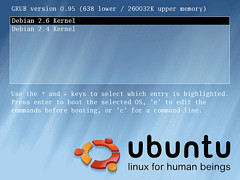Ubuntu Bypass/reset login
- Artificial Interceptor
- Fame ! Where are the chicks?!

- Posts: 122
- Joined: 22 Nov 2010, 01:32
- 13
- Location: Denmark
- Contact:
Ubuntu Bypass/reset login
Hey
I have unfortunatly forgotten my password for Ubuntu, how do i bypass or reset it?
thanks
I have unfortunatly forgotten my password for Ubuntu, how do i bypass or reset it?
thanks
Sincerly Artificial Interceptor [i]aka[/i] Plexrod
Music is Art!!.. Hacking is Art!!
Music is Art!!.. Hacking is Art!!
Re: Ubuntu Bypass/reset login
You can boot up to a boot disk and edit your /etc/passwd file directly so that it does not require you to use a password to login then you can reset a password for yourself.
~[Lykos]~
~[Lykos]~
- Artificial Interceptor
- Fame ! Where are the chicks?!

- Posts: 122
- Joined: 22 Nov 2010, 01:32
- 13
- Location: Denmark
- Contact:
Re: Ubuntu Bypass/reset login
What kind boot disk are you talking about ? are you talking about a live cd? and where is this file located?lykos wrote:You can boot up to a boot disk and edit your /etc/passwd file directly so that it does not require you to use a password to login then you can reset a password for yourself.
~[Lykos]~
it is pretty important that i gain access to Ubuntu, cause i have important documents in it.
Sincerly Artificial Interceptor [i]aka[/i] Plexrod
Music is Art!!.. Hacking is Art!!
Music is Art!!.. Hacking is Art!!
Re: Ubuntu Bypass/reset login
By boot disk I think he means to either go into rescue mode in Ubuntu (do it via the grub menu).
Or simply pop in the Ubuntu install CD and choose "Try Ubuntu" instead of "Install", it will then go into a live cd mode so that you can access the files on the hard drive.
Or simply pop in the Ubuntu install CD and choose "Try Ubuntu" instead of "Install", it will then go into a live cd mode so that you can access the files on the hard drive.
"The best place to hide a tree, is in a forest"
- bad_brain
- Site Owner

- Posts: 11636
- Joined: 06 Apr 2005, 16:00
- 19
- Location: In your eye floaters.
- Contact:
Re: Ubuntu Bypass/reset login
doesn't create Ubuntu a "single user" mode entry in GRUB by default anyway? could also be named "rescue mode"....at least Debian does... 
so boot into single user mode. or, if there is no such entry in the GRUB boot menu:
- boot
- in the GRUB boot menu screen press <Esc> to enter the GRUB menu
- select the boot entry
- press e (for "edit")
- select the line where the kernel entry is displayed
- press e
- add single at the end of the line
- press <Esc> to go back
- press b to boot the kernel
now you are in single user mode as root user and you can set a new password:
when done reboot:
boot into the normal mode again (if you had to edit the GRUB entry remove the "single" again the same way you have added it).

so boot into single user mode. or, if there is no such entry in the GRUB boot menu:
- boot
- in the GRUB boot menu screen press <Esc> to enter the GRUB menu
- select the boot entry
- press e (for "edit")
- select the line where the kernel entry is displayed
- press e
- add single at the end of the line
- press <Esc> to go back
- press b to boot the kernel
now you are in single user mode as root user and you can set a new password:
Code: Select all
passwdCode: Select all
shutdown -r now
- Artificial Interceptor
- Fame ! Where are the chicks?!

- Posts: 122
- Joined: 22 Nov 2010, 01:32
- 13
- Location: Denmark
- Contact:
Re: Ubuntu Bypass/reset login
well another problem enters: how do i get into the grub? cause menu when i boot, the bios screen comes on the display, after than i hit the esc button and nothing happens...bad_brain wrote:doesn't create Ubuntu a "single user" mode entry in GRUB by default anyway? could also be named "rescue mode"....at least Debian does...
so boot into single user mode. or, if there is no such entry in the GRUB boot menu:
- boot
- in the GRUB boot menu screen press <Esc> to enter the GRUB menu
- select the boot entry
- press e (for "edit")
- select the line where the kernel entry is displayed
- press e
- add single at the end of the line
- press <Esc> to go back
- press b to boot the kernel
now you are in single user mode as root user and you can set a new password:when done reboot:Code: Select all
passwdboot into the normal mode again (if you had to edit the GRUB entry remove the "single" again the same way you have added it).Code: Select all
shutdown -r now
Sincerly Artificial Interceptor [i]aka[/i] Plexrod
Music is Art!!.. Hacking is Art!!
Music is Art!!.. Hacking is Art!!
- Artificial Interceptor
- Fame ! Where are the chicks?!

- Posts: 122
- Joined: 22 Nov 2010, 01:32
- 13
- Location: Denmark
- Contact:
Re: Ubuntu Bypass/reset login
Okay but it doesn't show, i dont have other systems than ubuntu on my notebook.bad_brain wrote:the GRUB screen is the one where you can pick what OS to boot:
What can i do then if it doesnt show?
Sincerly Artificial Interceptor [i]aka[/i] Plexrod
Music is Art!!.. Hacking is Art!!
Music is Art!!.. Hacking is Art!!
Re: Ubuntu Bypass/reset login
Artificial Interceptor wrote: Okay but it doesn't show, i dont have other systems than ubuntu on my notebook.
What can i do then if it doesnt show?
I see two good options here ..
1: Your GRUB menu is going by so fast that you can't see it, try pressing the down arrow during boot and see if you can interrupt it, thus showing the menu (helps in some cases depending on your config)
2: (safe bet) Insert an Ubuntu installation CD and boot into live mode (choose to try out Ubuntu instead of installing)
"The best place to hide a tree, is in a forest"
- Artificial Interceptor
- Fame ! Where are the chicks?!

- Posts: 122
- Joined: 22 Nov 2010, 01:32
- 13
- Location: Denmark
- Contact:
Re: Ubuntu Bypass/reset login
I've allready tried the second option and the first option is unlikely to work... i am frustrated and i really need my documents now in a couple of days, how do i bypass the password login ?cats wrote:Artificial Interceptor wrote: Okay but it doesn't show, i dont have other systems than ubuntu on my notebook.
What can i do then if it doesnt show?
I see two good options here ..
1: Your GRUB menu is going by so fast that you can't see it, try pressing the down arrow during boot and see if you can interrupt it, thus showing the menu (helps in some cases depending on your config)
2: (safe bet) Insert an Ubuntu installation CD and boot into live mode (choose to try out Ubuntu instead of installing)
Sincerly Artificial Interceptor [i]aka[/i] Plexrod
Music is Art!!.. Hacking is Art!!
Music is Art!!.. Hacking is Art!!
Re: Ubuntu Bypass/reset login
The second option works, I do it myself once in a while.Artificial Interceptor wrote: I've allready tried the second option and the first option is unlikely to work... i am frustrated and i really need my documents now in a couple of days, how do i bypass the password login ?
Do this ...
1: Insert a live CD and boot it up (Ubuntu install CD works, but you can try others as well, like KNOPPIX)
2: When you have booted it up, then bring up a terminal and type the following
Code: Select all
mount /dev/sda /mnt
Then after you have done this, you can find your system mounted under /mnt, thus all your files should be there (if you haven't encrypted it of course, which would make it a little harder without the password, but still doable).
Hope this helps
"The best place to hide a tree, is in a forest"
Re: Ubuntu Bypass/reset login
I have a older copy of knoppix std around just for that purpose. fire up the live cd access your drive either hda or sda and change your password. However if you just want to save your files, once the drive is mounted get what you want. Knoppix STD also has some nice tools old but nice. It is also the only thing that runs well on my gateway 9150 solo with a screaming 333mhz processor.
- Artificial Interceptor
- Fame ! Where are the chicks?!

- Posts: 122
- Joined: 22 Nov 2010, 01:32
- 13
- Location: Denmark
- Contact:
Re: Ubuntu Bypass/reset login
I just want to change my password, no files needs to be moved.
i have tried to boot it up on knoppix and Hirrens Boot CD v.13... but i got lost in all the applications cause i didn't know what to do with it or how to use the programs and i allso didn't know wich programs to use.
is there any one who can tell me a direct guide " how to change the password login on Linux Ubuntu 10.04 when you have forgoten the password" ?
please help me cause i really need that password to be changed.
i have tried to boot it up on knoppix and Hirrens Boot CD v.13... but i got lost in all the applications cause i didn't know what to do with it or how to use the programs and i allso didn't know wich programs to use.
is there any one who can tell me a direct guide " how to change the password login on Linux Ubuntu 10.04 when you have forgoten the password" ?
please help me cause i really need that password to be changed.
Sincerly Artificial Interceptor [i]aka[/i] Plexrod
Music is Art!!.. Hacking is Art!!
Music is Art!!.. Hacking is Art!!
Re: Ubuntu Bypass/reset login
here ya go
http://www.psychocats.net/ubuntu/resetpassword it says to hold down shift at boot to get the grub boot menu
Hope that one helps
http://www.psychocats.net/ubuntu/resetpassword it says to hold down shift at boot to get the grub boot menu
Hope that one helps