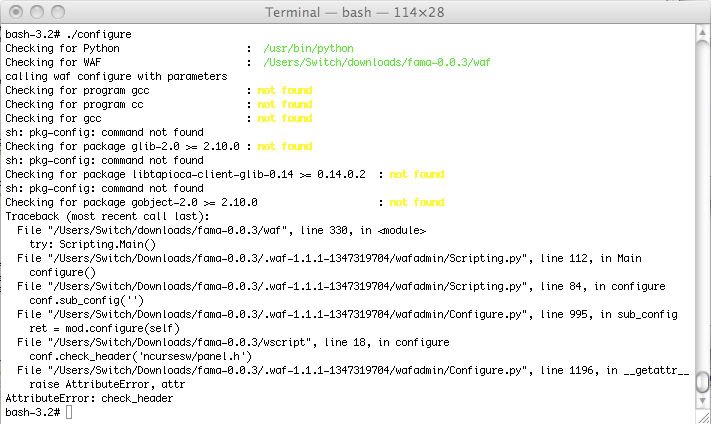
terminal IM prob.
terminal IM prob.
hey guys, i'm trying to install fama-im on my mac, im posting this in the linux section because it was compressed in a .tgz and linux based, i'm new to compiling and configuring...i open my terminal go to the directory of the source and try to configure and this is what i get.....any suggestions? i would greatly perfer this terminal chat over a actual prog as i'm a performance freak...i have a idea that the "not found" files would be a progem bout can someone sum what they do and how would be a quick way to install them and basically just give me some more knowledge on this? thanks.
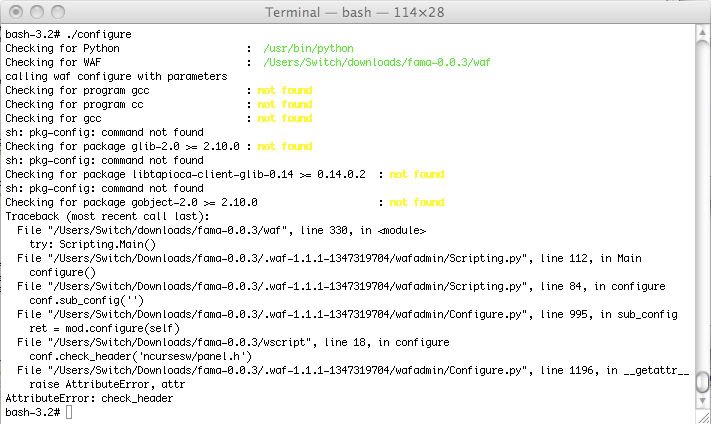
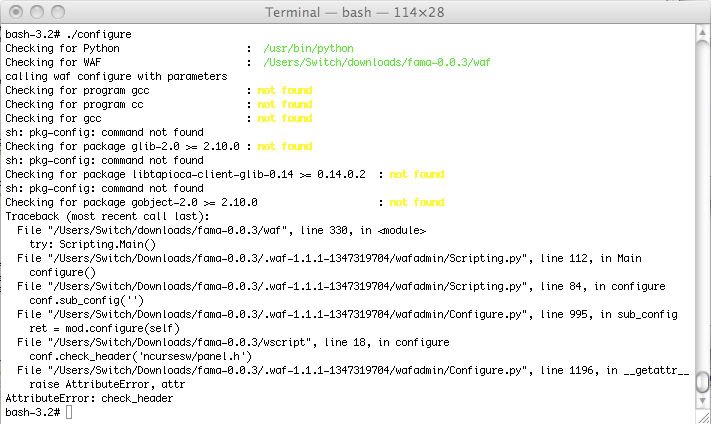
[img]http://img.photobucket.com/albums/v328/trenchcoatskrilla/biohazard.gif[/img]
- Lundis
- Distorter of Reality

- Posts: 543
- Joined: 22 Aug 2008, 16:00
- 15
- Location: Deadlock of Awesome
- Contact:
Looks like you don't have the gcc compiler among other things, which is needed to compile the source code. You have to install it. I know nothing about macs so I doubt I can help you any further, but I found this:
Code: Select all
http://www.tech-recipes.com/rx/726/mac-os-x-install-gcc-compiler/- bad_brain
- Site Owner

- Posts: 11636
- Joined: 06 Apr 2005, 16:00
- 19
- Location: In your eye floaters.
- Contact:
yep, you have to install all the programs/libraries that return a "not found", like gcc, pkg-config and glib....I have also no real experience with Macs, but installing this stuff should be no big deal, best do what they say on the link Lundis posted.
best install only gcc and glib first, because it's possible that some other missing libraries are also installed then....for glib get for the GTK+ package:
http://www.gtk-osx.org/

best install only gcc and glib first, because it's possible that some other missing libraries are also installed then....for glib get for the GTK+ package:
http://www.gtk-osx.org/
- str33tl0rd
- Fame ! Where are the chicks?!

- Posts: 241
- Joined: 04 Jul 2008, 16:00
- 15
- Location: somewhere
offtopic and doesn't really help...talk about this arguments at the debate board.
not taking the piss out of u but i dont really see why you would want to use mac,all i recomend is you get windows,sorry but thats all i can really say
A fools mind is at the mercy of his tongue and a wise mans tongue is under the control of his mind.~ Imam Ali (A.S)
- bad_brain
- Site Owner

- Posts: 11636
- Joined: 06 Apr 2005, 16:00
- 19
- Location: In your eye floaters.
- Contact:
hm, most likely gcc is not in the path where it is searched for...run "whereis gcc", then "echo $PATH"...and check if gcc is located in a path that is displayed for the $PATH variable.
if gcc is not in a path that is set in the $PATH variable edit your .profile file....you will find it in the home directory of the current user, simply add the path of gcc there...
if gcc is not in a path that is set in the $PATH variable edit your .profile file....you will find it in the home directory of the current user, simply add the path of gcc there...