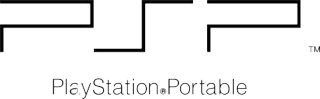
Wether you already own a Sony PSP Console or your thinking about buying a new gadget, this tutorial gives a general view of the capabilities of this system.
Table of Contents
1 - General view of the XMB
2 - Media
3 - Hardware, Software, Organization and File System
4 - Networking Capabilities
5 - Application Capabilities
-----------------------------------------------------------------------------
GENERAL VIEW OF THE XMB
XMB is just a funky achronym to refer to the main PSP menu
In the XMB are all the releavant icons that enable you to access you Picture, Music, Videos, SaveGames, Settings, Browser, Games, etc....
The XMB icons, once selected enable you to scroll down to sub-icons.
In the Settings Icon you can select various settings, including Netwrok Updates and System Information
The Photo icon lets you use the Camera (purhcased separately, aprox 50€) and see you pictures (and folders)
The Music/Video Icons let's you see the list of folders and music/Video inside them
The Game Icon is where you can check you savedata, current apps and boot the game in the UMD (the little Minidisc style of CDs you insert at the back)
------------------------------------------------------------------------------
MEDIA
You can do a google search online to find out about the supported file types for image, music and video.
The Onboard music player is pretty decent, with easy controls (d-pad [arrows] for fast scrolling, L and R triggers for changing songs and START button for Play/Pause) It has nice visuals too
The video play works lag free, providing you did a decent job at converting the video to MP4
Images are displayed fullscreen, rezised according to their original aspect ratio.
------------------------------------------------------------------------------
To fully access the file system (memory card) you must download a user-made app (called Homebrew in the PSP world)
I Used PSPFiler, with LOTS of cabilities:

Root of MS

Folder open

Controls 1

Controls 2

UMD Root

UMD controls

UMD Ripping (to MS or computer)
Also the program has inbuilt music, image and video player. Additionally you can open any file as a HEX and view its code. (Usefull to change homebre settings in .ini files)
Memory cards (Pro Duo) range from 8MB (yeah....) to 8GB (the biggest, and still easy to come by in shops). Many people have made an extension to the ms slot and are able to use external USB harddrives (500GB and so on...)
The Original battery (1800mAh) can last up to 8 hours in XMB, 6 hours using video, browser or Music, and 3-4 hours of continous play (with headphones)
Personally i bought a Thrustmaster Battery grip. It not only adds to the confort, but it enables you to more than doube the battery life, plus it is useful as a stand to view movies.

Closed


Open
Sony has limited homebrew use, so now only people who had firmware 1.5 were able to play homebrew.
The community found Buffer Overflow erros in some games, and used the to "patch" the flash memory (bios), so they could install Custom Firmware, which has no limitations (you can replace the XMB for the Apple Leopard screen, iPhone, etc...). This CFW enables you to run any homebrew (as it has fw 1.5 kernel as well as its version kernel (eg: 5.00 or 3.71)
Other XMB replacements inculde PSP-PDA;














































