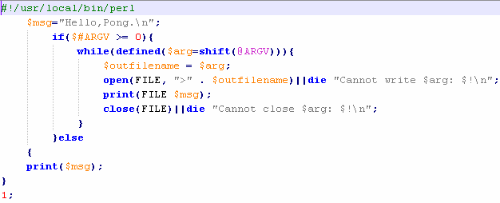All data on a 1TB drive unreadable
All data on a 1TB drive unreadable
i have 3 hdd.
they were shown as they are below before any problems occured.
C:\ - 80gb IDE
D:\ - 320gb SATA
H:\ - 1TB SATA
i was trying to remove the 320gb SATA and use it as a boot device on another pc. I accidentally removed the 1TB(SATA) instead and replaced it where it was. After removing the intended drive(SATA 320gb) i realised it was a master drive and i decided it was all to much effort for the rewards so i put everything back as it was. After booting, the 1TB SATA showed up as F:\ instead of H:\ and when i tried to explore it, it prompts me to format it.
Is there any way to recover the data on the 1TB SATA drive?
they were shown as they are below before any problems occured.
C:\ - 80gb IDE
D:\ - 320gb SATA
H:\ - 1TB SATA
i was trying to remove the 320gb SATA and use it as a boot device on another pc. I accidentally removed the 1TB(SATA) instead and replaced it where it was. After removing the intended drive(SATA 320gb) i realised it was a master drive and i decided it was all to much effort for the rewards so i put everything back as it was. After booting, the 1TB SATA showed up as F:\ instead of H:\ and when i tried to explore it, it prompts me to format it.
Is there any way to recover the data on the 1TB SATA drive?
[img]http://img181.imageshack.us/img181/7766/impracticalskillslw4.gif[/img]
it says its a RAW file system and has a capacity of 32mb if that helps. ill set it to H: then get back to you
EDIT: changed the letter, no difference. other than the letter of course. restarting now
EDIT: no good, same problem. it still wants me to format.
the main thing i'd like to know here is if its possible for me to restore my hdd to the way it was or not so i can rebuild my collection sooner or not
EDIT: changed the letter, no difference. other than the letter of course. restarting now
EDIT: no good, same problem. it still wants me to format.
the main thing i'd like to know here is if its possible for me to restore my hdd to the way it was or not so i can rebuild my collection sooner or not
[img]http://img181.imageshack.us/img181/7766/impracticalskillslw4.gif[/img]
maybe BB can confirm: What happened is the HDD lost its paths because they were dictated by another HDD? Would the answer to recovering those paths be on another HDD? The HDD should be readable, the files are there, but I think the HDD that is trying to access that HDD can't find the FAT/NTFS data?
Confusing, I never seen a problem like that with a hot/cold swap.
DNR
Confusing, I never seen a problem like that with a hot/cold swap.
DNR
-
He gives wisdom to the wise and knowledge to the discerning. He reveals deep and hidden things; he knows what lies in Darkness, and Light dwells with him.
He gives wisdom to the wise and knowledge to the discerning. He reveals deep and hidden things; he knows what lies in Darkness, and Light dwells with him.
- floodhound2
- ∑lectronic counselor

- Posts: 2117
- Joined: 03 Sep 2006, 16:00
- 17
- Location: 127.0.0.1
- Contact:
- bad_brain
- Site Owner

- Posts: 11636
- Joined: 06 Apr 2005, 16:00
- 19
- Location: In your eye floaters.
- Contact:
hm, damn....you could try it with PhotoRec, best on a live CD.
the Ubuntu Rescue Live CD has PhotoRec on board for example:
http://ubuntu-rescue-remix.org/
the Ubuntu Rescue Live CD has PhotoRec on board for example:
http://ubuntu-rescue-remix.org/
what i have just done is delete the 32mb partition, and formatted the whole thing. it took less than a second and appeared as a completely blank hdd. i'm using the GetDataBack for NTFS right now. its on 91%
if this doesnt work i'll try your method bad brain
if this doesnt work i'll try your method bad brain
[img]http://img181.imageshack.us/img181/7766/impracticalskillslw4.gif[/img]
- bad_brain
- Site Owner

- Posts: 11636
- Joined: 06 Apr 2005, 16:00
- 19
- Location: In your eye floaters.
- Contact:
good idea, now you can read the HDD from XP and there is no need for raw mode....getdataback should be able to recover the data successfully now.
if the results is not really satisfying enable the "recover lost files" option too, but beware, it'll also recover a lot of rubbish that you have deleted ages ago then...
if the results is not really satisfying enable the "recover lost files" option too, but beware, it'll also recover a lot of rubbish that you have deleted ages ago then...
- floodhound2
- ∑lectronic counselor

- Posts: 2117
- Joined: 03 Sep 2006, 16:00
- 17
- Location: 127.0.0.1
- Contact:
- bad_brain
- Site Owner

- Posts: 11636
- Joined: 06 Apr 2005, 16:00
- 19
- Location: In your eye floaters.
- Contact:
those are "lost" files/folders were no name could be restored anymore, as pong said they usually have been (partially) overwritten once already or they have been deleted by the user earlier...it's also possible they have been moved to the other HDD earlier. the data is simply there but the header information isn't....Grombo wrote:some of the recovered files are in 6 digit giberish folders. e.g. [002821]
some are as though the hdd is as it was. why is this?